Find the answers to our most commonly asked questions. If your query is not answered here, please get in touch.
COMMERCIAL
The DVD version costs $20 (inc GST) per service.
All downloads are free. There are, however, significant costs in our operations and you may make a donation at DONATIONS to help this service to continue.
PR started as a DVD service to rural communities of the Uniting Church in Australia. It has extended to city areas where minister placement has been difficult. Participation via DVD or download is available for group or personal use by any denomination that wishes to join us for whatever reason, whenever they wish. We welcome participation from all communities of faith, in whatever form they worship.
DVD orders can be made by going to our “orders” page ORDERS LINK and selecting whether you wish to either order a DVD for the following month or download for immediate use any messages, songs, animations or other resources. Orders for DVDs are processed and posted once a month. To make this possible, orders must be received by the 13th for a DVD required for the following month. For example, an order for a DVD for any Sunday in June must be made by the 13th May.
Downloads are available at any time.
You will be invoiced the month after the DVD is sent. We prefer internet transfer but cheques are still acceptable. Please remember to reference the congregation and invoice number(s)
All downloads are in MP4 format. Printed material such as information sheets are printable PDFs.
We have a library of 60 songs – mostly from “Together in Song” led by various choirs. We are continually adding to the music catalogue.
TECHNICAL
Just a DVD player connected to a normal TV to suit the size of the room. You may need an additional speaker depending on the size of the room.
- Access to the Internet. NBN or equivalent is preferable
- A laptop computer with HDMI output for playing vision and sound easily. Old style VGA with a separate sound connection will work but HDMI is preferable.
- A digital projector or suitable TV with HDMI input (TV generally gives a cleaner display)
Vimeo is a commercial platform for storing and distributing video files. When you elect to view or download a video file, click on it and it will download from Vimeo. You do not need to learn any passwords or special skills to access Vimeo through our website. Just think of it as a library that you can access at no charge at any time.
No, but it may be more convenient at times to use other videos such as Youtube.
YES!
Most modern computers come with the software to play the videos, which are in MP4 format.
If you can watch a movie on a DVD at home you can use our DVD
If you can make a PowerPoint presentation and add illustrations, you can copy (drag) video files into your PowerPoint presentation.
USING THE RESOURCES
It is good practice store them on your computer and KEEP YOUR COMPUTER BACKED UP!
Store the files in a designated folder for easy access. The good news is that if you lose your files for any reason, you can always download them again.
You can get help with prayers by going to the MediaCom site for prayers written for each Sunday of the year (as part of the Revised Common Lectionary), or many websites using the search, “revised common lectionary prayers”. There are both commercial online/printed resources and free online resources. Links are provided on this site for accessing many useful resources.
For DVDs, the messages are set for every Sunday but online you may select whichever mix of messages you wish to use a DVD on a different Sunday, or select from the wide range of messages and music available for download.
No, if you are fortunate enough to have your own musician(s) – use them. If your musicians are temporarily unavailable, use the PR music
Keep them in a designated place on your computer and copy them into your presentation software whenever you need them. If you lose any video you can always download it again. It is advisable to set up a file storage system that suits you and organise your files for easy access when you need them.
No – but the Lectionary is a very useful guide. How you use your downloads is up to you! All messages (except for the Season of Creation) follow the lectionary. Some All Age messages also follow the lectionary.
Congregations that use Project Reconnect are typically small. The great asset of “small” is having the potential attributes of a small group, with the potential of mutual support and encouragement. Most church renewals began from small groups! Congregations that begin small tend to love discussion, but churches that were large and become smaller are unaccustomed to discussion. We encourage leaders to keep on encouraging their congregation to give discussion a go, beyond the typical reluctance. Of course, there is no requirement for them to be used.
We have a downloadable video to assist small congregations to share communion. Your congregation may need to request authorisation from your church hierarchy to have communion this way (in the UCA approval is given by the Presbytery).
The downloadable template is a useful tool. You may use your own version of this template and add or subtract items and allocate congregation members to assist with prayers, announcements etc
Yes, but make sure you use a logical and consistent storage system for ease of retrieval and KEEP YOUR DATA BACKED UP! If all else fails, you can download as many times as you like
We will have the current, previous and next months of worship on the website at any time. We currently have all messages, music and information sheets back to September 2020 – we intend to ultimately hold previous videos on the website until we reach our practical storage limit